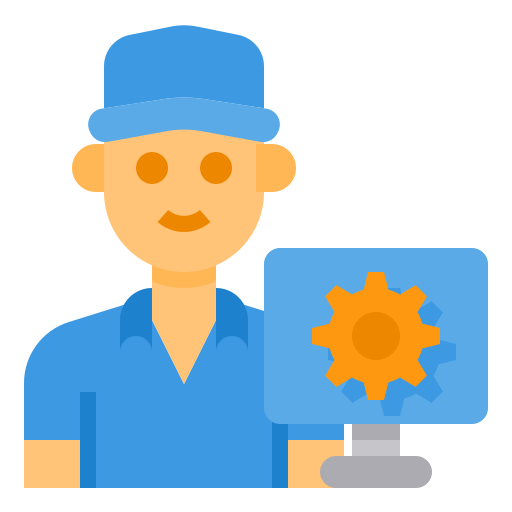-
Easy to Use: Our Keyboard Tester Tool an easy-to-use interface that makes testing your keyboard simple. To use our software properly, you do not need any special skills or previous knowledge.
-
Wide Compatibility : Our keyboard checking tool supports different keyboards and their layouts. Which makes it compatible with most desktop computers, laptops and mechanical keyboards. You can use our tool regardless of the brand or model of your keyboard because here we have provided an option to check the keyboard for both Windows and Mac systems.
-
No Download Required: Check all the keys of your keyboard directly in the browser with the help of our keyboard checker tool. You don't need to download or install any software or plugins to use our tool.
-
100% Free with Privacy: You can use keyboard-tester.org tool for your laptop, PC or wireless keyboard without any pop-ups and ads. Along with this, you will get to use this tool 100% free and with good privacy.